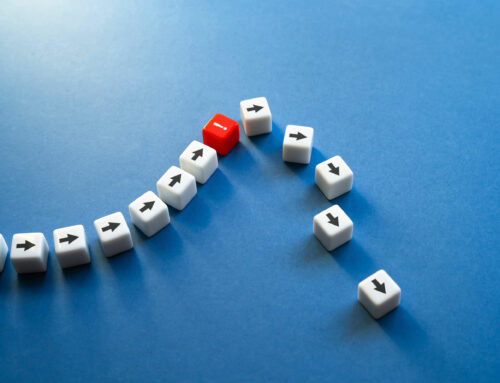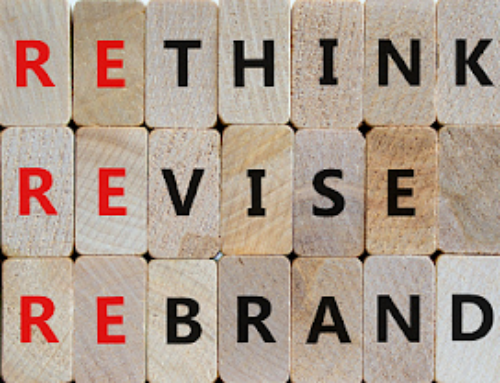While we can assist you with our awesome chiropractic web design, chiropractic SEO, and chiropractic social media services, sometimes, your site requires your special touch in addition to our chiropractic marketing finesse. Whenever you’re taking photos for your website, we have a few tips to assist in the process and endure the photos capture who you are and what you do.
Lighting Is Everything
When you’re taking pictures, keep in mind that lighting is everything. A misplaced light could cause enough glare to blur you out of the picture. Ideally, you should position the light in front of you or on the side, never behind. Lighting the picture from the side will give you what most depth. When you light from behind, you’ll have the most glare.
If at all possible, use natural light. It’s softer and less likely to take away from the true color of the picture.
Filters get a reputation for making not-so-gorgeous people look fantastic. They help hide blemishes and minor imperfections and even make you look younger than you are. However, those aren’t the only filters. You can use filters that alter the color and decrease the prevalence of glare to make the photo look more professional.
Choose Your Backgrounds Wisely
You may be preoccupied with taking a picture that gets your right angle and choosing an outfit that’s flattering on you. You can take every step possible to ensure you’re ready for the picture, but what’s behind you also matters.
A bunch of clutter surrounding you in your supply room doesn’t send the message you think it will. Instead of saying you have a professional practice, it’s more or less saying you need to spend a few hours organizing your storeroom.
In addition, make the background related to your practice. While a picture of you mountain climbing might show how you love the outdoors and are athletic, it says nothing about your practice. It may work for the biography page, but that’s about it.
Consider a Team for Headshots
Staff picture day is when you’ll officially get the snapshots you need for your staff page. It helps to designate a special day just for staff photographs. Make sure you let your team know ahead of time so they can dress accordingly and do their makeup how they prefer. You want your staff to feel confident in the pictures.
Consider asking the staff to all wear the same color scrubs or dress up for picture day. This choice might be one you want to make, or you could also sit down and talk to your staff about what they’d prefer.
Use an Editing Program
Even if you go with a free online program, a photo editing program can help you immensely. Use it to resize photographs that have too much-unused space. Consider using the program to crop out an unwanted background, such as the mess in the office.
With an editing program, you can also write on the pictures or add special features.
This is your time to perfect the pictures and truly make them what you want them to be.
When you’re taking photos to send to us for your chiropractic web design service, we recommend taking your time. Make sure you take multiple shots and don’t forget to use an online editing program to provide you with the best shots possible. It also helps to notify your staff in advance so they’re fully prepared to take pictures without any delays.
Learn more about our chiropractic web design, chiropractic SEO, chiropractic social media, and chiropractic marketing services by calling Brand Chiro at 678-562-7893. You may also use our tool to schedule a call.